SEO, or search engine optimization, is part of an ongoing effort to improve your website’s search ranking.
When someone opens Google and searches for something relevant to your website, you want your link to be placed as far up the listings as possible. SEO makes that happen, allowing you to expand your reach and get more people viewing your content.
There’s a fair bit of secrecy involved in how websites like Google evaluate and determine which site to show for which search. But there are also a number of tools available that you can use to see your website in the same way Google, Bing and Yahoo! see it.
SEO is only successful if you are constantly monitoring and analyzing your website to ensure you know what steps need to be taken to improve your digital marketing process.
There are a lot of online tools available to help you do this analysis, and in this article, we’ll be looking at 10 of the best options.
1. Woorank
Woorank’s free or premium service can provide you with an ‘instant website review’. With a free account, you can generate a limited number of reports. They offer a 7-day free trial that allows you to check out the full features available on their premium plans, which start at $49 a month.
Here’s what the summary looks like for a Woorank report:
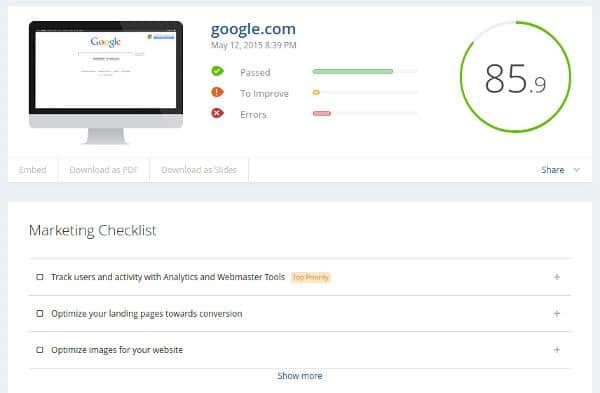
The report is divided into 8 sections for ease of use. These are:
- Marketing Checklist – Let’s you know the most important actions that you should take for your site.
- SEO – Checks if your website is following the best practices for both on-page and off-page SEO. Examples include whether your title and description are appropriate, your keyword consistency, XML Sitemap usage, etc).
- Mobile – Shows your sites mobile version and how optimized it is.
- Usability – Determined how user-friendly your site is by evaluating a number of best practices.
- Technologies – Investigates various aspects including speed optimization, etc.
- Social – Looks at how popular your site is on social media, and if it reproduces social data that can be found elsewhere.
- Local – Shows where your site lies in local directories like Yelp.
- Visitors – Measures your site’s popularity based on traffic.
2. SEO Site Checkup
SEO Site Checkup is a free tool that analyses your site using 6 different categories and 45 individual checks. It uses the results of these checks to generate a summary. This summary includes a numerical score and a count of the failed checks.
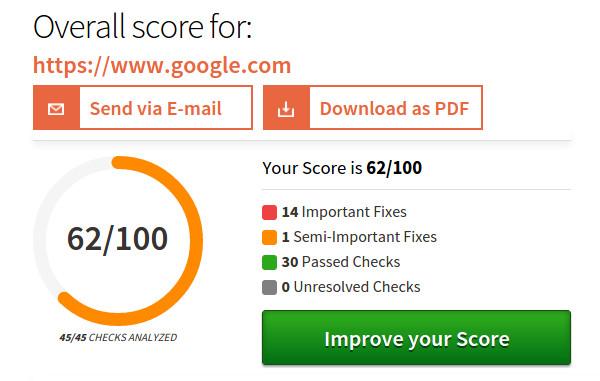
Below the summary you can see the results of the 45 checks, which are put into the following categories:
- Common SEO Issues – This includes a number of SEO checks including keyword usage, XML Sitemap, code to text ratio, HTML standards compliance, URLs, etc.
- Speed Optimizations – This covers load performance related checks such as page size, caching, compression, server speed, etc.
- Server & Security – This covers important hosting and security characteristics of your site, such as the appearance of suspicious blacklists and displaying potentially sensitive information, etc.
- Mobile Usability – Checks the friendliness of the mobile version of your site by giving you a snapshot of what it looks like.
- Social Media – Provides share counts for social media sites to check your sites social engagement.
- Semantic Web – Determines if the sire is using structured data.
3. Site Auditor
Site Auditor is an SEO tool that is part of Raven Tools’ internet marketing solution. Run it on your site and it will summarize its findings for you.
It currently offers a 30-day free trial so you can check out all its functions. Once your free trial is over, the cheapest premium option is available at $99 a month.
Here’s what Site Auditor’s report looks like:

There are 9 sections:
- Visibility – Looks at how visible your site is on search engines.
- Meta – Identifies the most important metadata and corresponding duplication on your site.
- Content – Shows the important characteristics for your sites textual content, including the title, word count, link count, etc.
- Links – Shows information about internal and external links, including if they’re broken.
- Images – Shows images and their corresponding metadata, like filename, etc.
- Semantics – Gives information about the site’s headings.
- Desktop Page Speed – Gives a numerical score for the desktop page speed of your site, including best practices.
- Mobile Page Speed – Gives a numerical score for the mobile page speed of your site, including best practices.
- Crawl Comparison – Compares different crawls of your site that are performed at different times, evaluating how issues are changing over time.
4. HubSpot’s Marketing Grader
HubSpot’s Marketing Grader is different from other SEO analysis tools. Where others focus primarily on SEO activities, Marketing Grader also looks at your online marketing strategy.
Here’s an example of one of their reports:
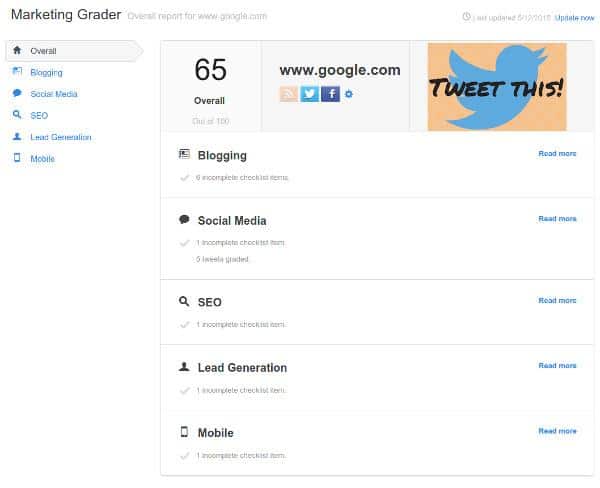
Here are the five areas the report focuses on:
- Blogging – Does your website have a blog? Does it have social sharing buttons?
- Social Media – Are you using Twitter and Facebook? Do you link to your profiles from your homepage?
- SEO – Checks some important on-page and off-page SEO ranking factors, such as titles, descriptions, and backlinks.
- Lead Generation – How effective are your landing pages? Looks at certain lead generation strategies to analyze your effectiveness.
- Mobile – What does your site look like on mobile devices? This section looks are how user-friendly your mobile page is.
5. Site Analyzer
Site Analyzer is another free to use tool that presents 71 points that are put into 5 big groups. Once you perform the analysis, the tool will give you an overview that includes a global score as well as information on accessibility, design, texts, multimedia, and networking.
The report looks like this:
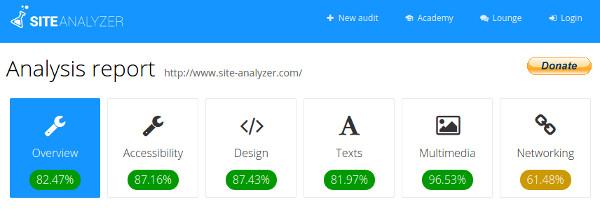
It will provide you with an in-depth analysis of each of the major categories.
- Accessibility – Includes general data about the site, e.g. if compression is enabled, download time, etc. Also looks at URL optimization, server configuration, mobile compatibility and more.
- Design – Describes how well your site has implemented HTML/CSS.
- Texts – Shows important information about the textual information, such as titles, text/code ratio, headings, keyword usage, etc.
- Multimedia – Looks at the various multimedia on your site including images, flash, icons, etc.
- Networking – Looks at internal links, indexation, connections to social networks, etc.
6. SEO Workers
SEO workers have been around for a while and it still useful. Evaluate a URL and it will provide an analysis report broken down into 8 sections:
- HTTP Headers Check – Displays the HTTP headers returned in response to requests for the URL you evaluated.
- Head Elements – Shows the most important <head> tags along with helpful advice.
- Page Most Relevant Keywords/Key Phrases – Shows the page’s most popular keyword phrases.
- Page Displayed within Search Engine Results – An approximation of how the page will look in search engine results.
- URLs Found in the Page – All the internal and external outlinks of the page.
- Keywords Found in the Anchor Tags – Shows the anchor text used in the page’s outlinks.
- Keywords Found in Image Alt Attributes – Lists the phrases used in alt text for all the images on the pages.
- Heading and Phrase Elements – Shows the page’s heading and stylistic tags.
7. Lipperhey
Lipperhey isn’t the most popular SEO analysis tool but it still gives a lot of information that’s useful and important. Like the others, Lipperhey provides an SEO analysis report on the URL you provide.
Their report looks like this:
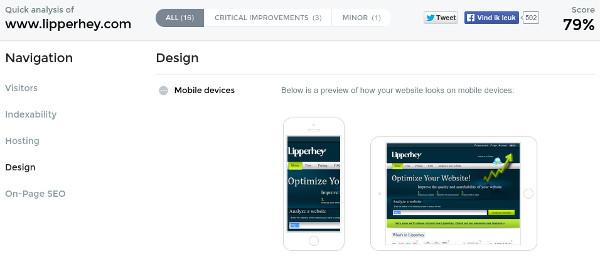
The report gives a numerical score and more information in 5 categories:
- Visitors – Gives an estimation of how many visitors your site gets and helps to quantify the site’s social engagement.
- Indexability – Summarizes your site’s indexability for search engines.
- Hosting – Gives information about your site’s hosting infrastructure, including server location, hosting IP address, download speeds, etc.
- Design – Previews how your site looks on mobile devices and looks at other design-related elements like inline style elements, etc.
- On-Page SEO – Looks at how well your site optimizes HTML elements.
8. UpCity Free SEO Report Card
UpCity has a free website grader. This analyses a website and then provides an SEO report card to present its findings.
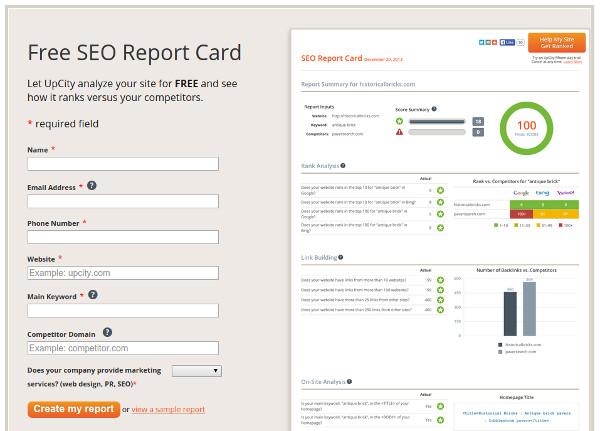
It’s given in a numerical score, which is based on how well your site adheres to 18 best practices in 6 categories:
- Rank Analysis – Identifies if your site is ranking in Google and Bing for the targeted keyword.
- Link Building – Checks if your site is receiving enough backlinks.
- On-Site Analysis – A simple check that looks at if the targeted keyword is being used in the homepage’s title and body.
- Website Accessibility – Ensures that your site’s homepage loads quickly, and also that it is accessible to search engines.
- Trust Metrics – Checks if your site is well established.
- Current Indexing – Another simple check to make sure your site is being indexed in Google, Bing, and Yahoo!
9. Seoptimer
Seoptimer is a free SEO analysis tool that will investigate a URLs on-page SEO ranking. Once you enter a URL, the tool will give you a summary of any important items that need action. Its analysis results are broken down into 7 categories:
- HTML Header – Shows the most important HTML <head> elements.
- Body Content – Shows the most important HTML <body> elements.
- Internal & External Links – Shows the page’s internal and external outlinks.
- Additional Files – Identifies the site’s XML Sitemap and robots.txt file.
- Social Media Signals – Shows the number of shares on Google+ and Facebook.
- HTTP Headers – Shows the HTTP response.
- Domain and Server – Shows information about the page’s Web server, such as IP address, etc.
10. Web Gnomes’ Free SEO Analysis
The free SEO analysis by Web Gnomes looks at 20 important on-page SEO practices. It gives a report that is divided into 5 main categories:
- Accessibility – Makes sure search engines are able to access the page.
- Content – Looks at whether the page is using the substantive content.
- HTML Markup (<head>) – Looks at the page’s HTML <head> tags and makes sure they are optimized.
- HTML Markup (<body>) – Looks at the page’s HTML <body> tags and makes sure they are optimized.
- URL – Looks at whether the page’s URL is optimized.
Pick One (Or A Few) And Go For It!
Having a website that is search engine optimized is crucial to bring in new leads and make sure more and more people view and interact with your content.
We’ll never know the intricacies that sites like Google use to arrange their results pages, but by using analysis tools like the ones listed above, you can give yourself the best chance of your website showing up for the right searches.












